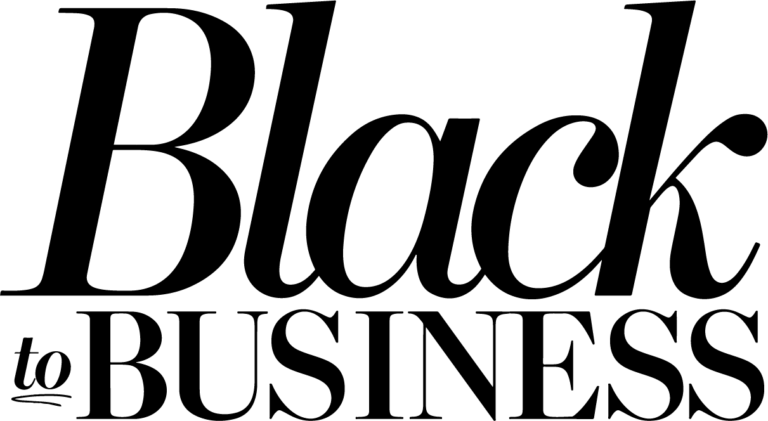BUSINESS TOOLS
Welcome to the Black to Business Resource page!
We’ve curated a list of our favorite tried-and-true tools to help you start and grow your business.
Not only have we tested these resources, but these are the very resources we use to keep Black to Business running efficiently.
We believe that these same tools may be beneficial for you and your business!
Some of the links below are affiliate links, which means we may get a commission if you decide the tool is a good fit for your business. However, any commission we earn is at no additional cost to you. We will only recommend products that we use and have had great experiences with.

FOR PROJECT MANAGEMENT
You are likely a small but mighty team balancing multiple to-do lists and projects in your business. ClickUp is the perfect project management tool to help you and your team stay on top of your systems and stay organized. You can communicate, share essential links, and stay on top of deadlines all within the platform. This platform is very robust. Plus, this is a free tool that upgrades as your projects grow.

FOR IMAGE CREATION
Canva is our go-to tool for creating graphics for our promotional and marketing materials. As an entrepreneur, you may not always have the time or budget to hire for your design needs. Canva’s easy to use platform allows you to create your logo, business cards, blog graphics, social media graphics, promotional materials, packaging materials, pricing guides, and so much more!

FOR SCHEDULING CALLS AND MEETINGS
As your business grows, so does the demand for your time. We use Acuity across our organization to help schedule important meetings, calls, and interviews. Acuity makes the appointment scheduling process seamless. It allows for setting reminders for all parties, collecting vital information beforehand, and integrating with other calendar platforms.

FOR FILE ORGANIZATION
Dropbox is where we store all of our relevant documents, videos, and photos for easy sharing. We like that Dropox allows you to easily share large files by simply copying and pasting links and sending, even if the receiver doesn’t have a Dropbox account. You can also access files in your account, even offline.

FOR PROCESSING PAYMENTS
ThriveCart is our go-to payment processor. It’s great for taking payments for physical products, digital products, subscriptions, and services to your customers. It integrates with most popular apps. Another great thing is that it offers a one-time payment! Meaning you pay for it ONCE, and you never pay for it again.

FOR BOOKKEEPING
Managing your spending from DAY ONE matters. Quickbooks is an online accounting and bookkeeping software that helps you manage your finances. It’s great for self-employed professionals and small-business owners. Also, this software is used by most accounting professionals, so prepping and passing it off is a breeze for tax preparation.

FOR PROJECT DESIGN
Milanote is our go-to tool for organizing ideas and projects visually. It’s excellent for organizing creative projects and giving a visual. We also love the note-taking and image clipping feature.

FOR SOCIAL MEDIA SCHEDULING
Managing social media has become a breeze for us the moment we started scheduling our content with Later! Later is a social media scheduling platform that allows you to plan your posts ahead of time to streamline your social media marketing. A plus is their visual feed overview for Instagram and their tracking of your analytics.

FOR PAYMENT PROCESSING
Square is a free credit card processing system that allows you to sell anywhere. This payment processing app is great for streamlining your business operations. You can also order the Square Reader to accept transactions in person. This comes in handy for our in-person events or selling merchandise.

FOR LANDING PAGE CREATION
Leadpages is the perfect resource for generating new leads to grow your email list, boost sales for your digital products, and create landing pages.

RECORDING SOFTWARE
Ringr is a recording software that allows you to connect virtually with anyone in the world, record the conversation and download it for editing, playback, or storage. We use Ringr for recording our podcast episodes, and love the convenience it provides for our guests. Guests can either connect via mobile or desktop.
Need Help Getting Started?
Check out our suite of podcast episodes to help you on your business journey.